Learn Faster From YouTube Lectures
Take timestamped notes and screenshots while you watch. Everything auto-saves to a Google Doc in your Drive. No tab switching, no interruptions.
Timestamps Capture key moments with one click
No signup • No switching tabs • Notes you own
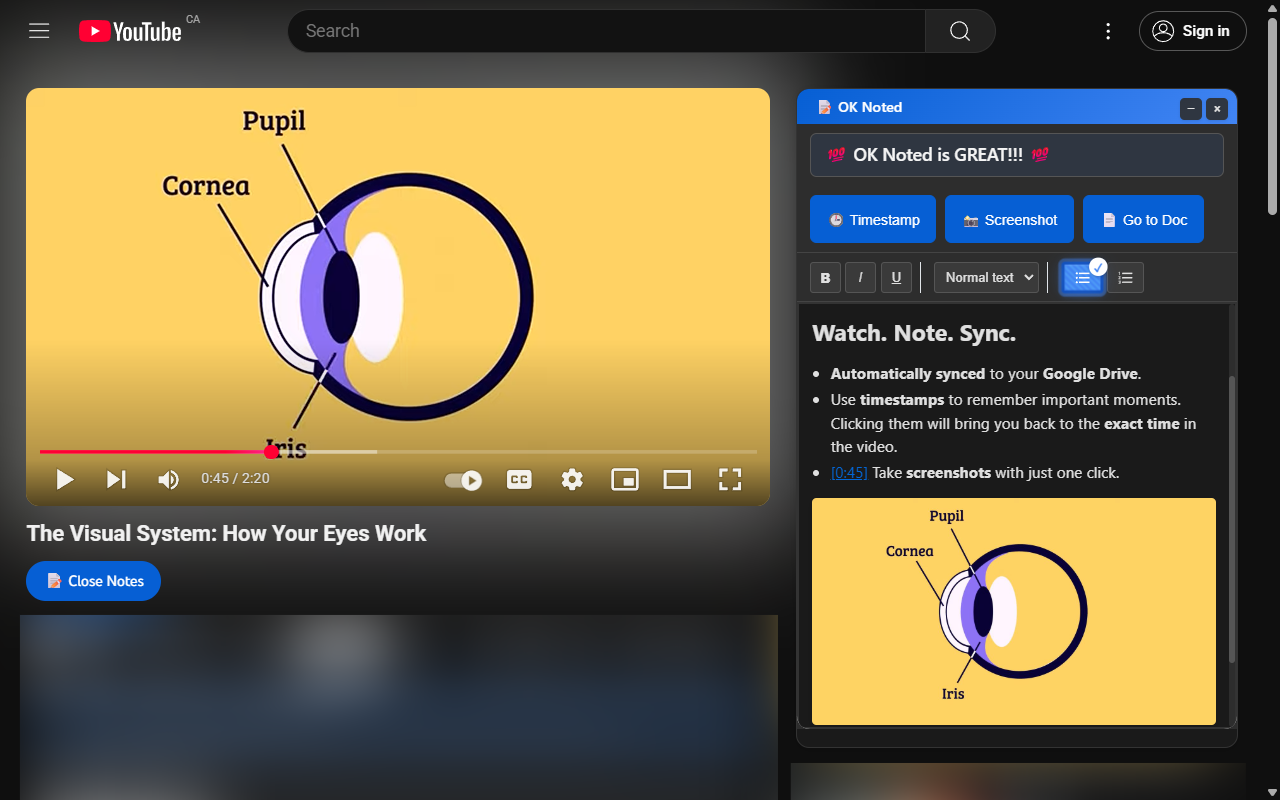
Built for Students Learning on YouTube
Perfect for lectures, tutorials, coding bootcamps, and online courses.
Take Notes Without Pausing
Notes appear beside the video. Keep your eyes on the content, not your tabs.
Auto-Sync to Google Docs
Every note appears in your own Google Doc in Drive. Study, share, or highlight anytime.
Screenshot Anything
Capture slides, diagrams, and visual examples. They embed right into your notes.
Jump to Any Moment
Every timestamp is clickable. Return to the exact second in the video instantly.
Light & Dark Mode
Easy on your eyes. Matches your system theme automatically.
Your Data, Your Drive
Notes never leave your Google Drive. No signup, no servers, 100% yours.
See OK Noted in Action
Watch how OK Noted transforms your learning
How OK Noted Works
Your new study workflow in three simple steps
OK Noted loads automatically on any YouTube video. No setup required.
Click for timestamps. Capture screenshots of slides, diagrams, or visual examples. Stay in your flow.
Your notes appear in a Google Doc in Drive. Review, share, or highlight anytime.
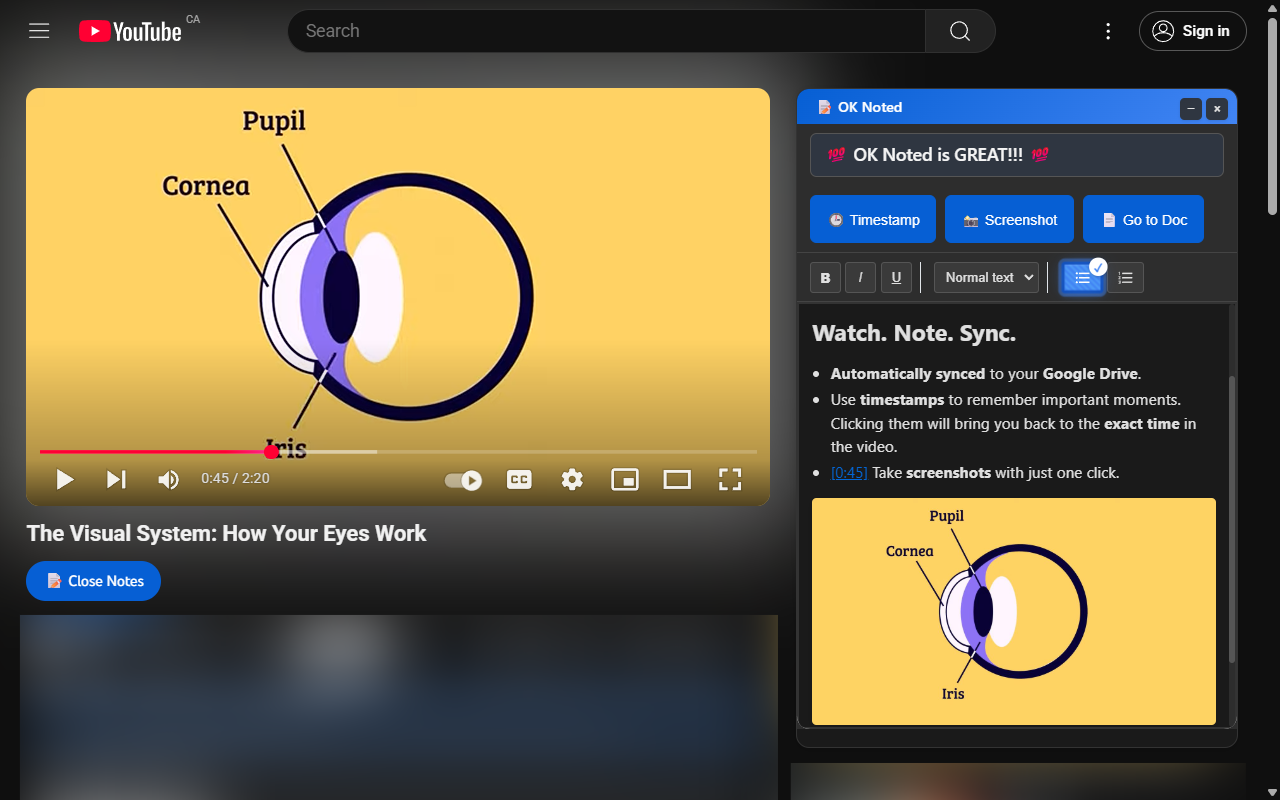
Common Questions
Is my data secure?
Absolutely. Your notes save directly to YOUR Google Drive. We never see or store your notes.
Will this slow down YouTube?
No. OK Noted is optimized for performance and won't affect video playback.
Do I need to create an account?
No. OK Noted works with your existing Google account. No additional registration required.
Bridge YouTube and Google Docs
Turn YouTube lectures into organized, timestamped notes with screenshots, all synced to a Google Doc.